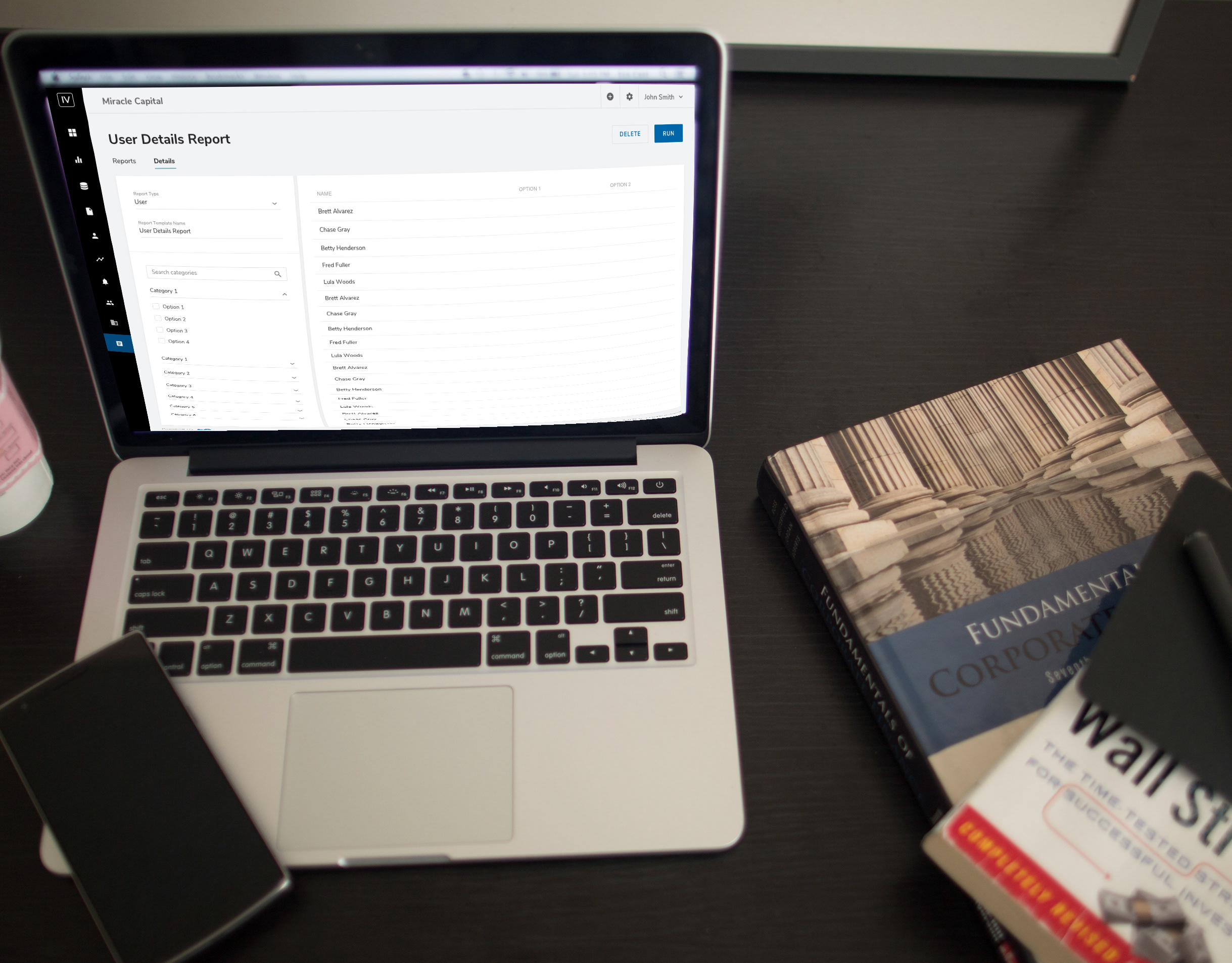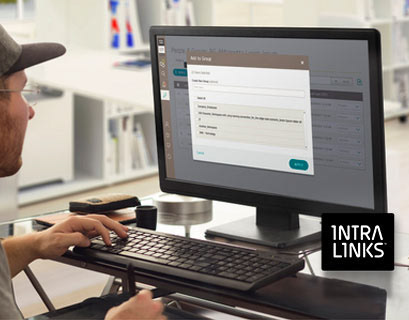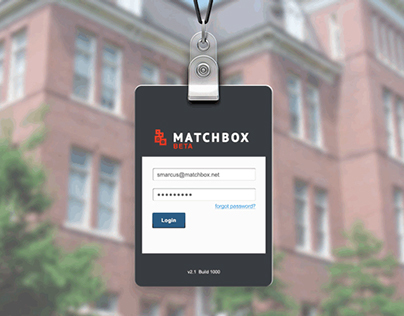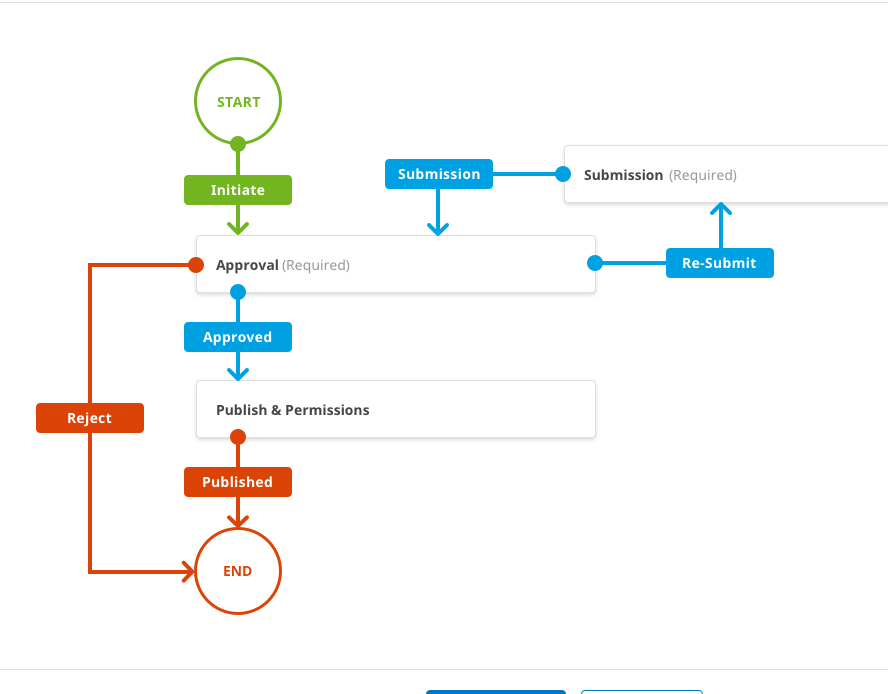The vast majority of Intralinks Alternative Investments customers have their own company portals and although they host most of their fund-related documents with Intralinks, it would be very confusing for their customers to log in to Intralinks, as that is not a company they are familiar with.
Allowing banks, investment firms and fund managers "theme" the login and Intralinks portal pages provides a seamless end-customer experience and familiarity with their trusted provider.
Legacy process
The previous process for this was slow, tedious and manual involving the Intralinks support teams, ticketing systems and long turnaround times for Intralinks customers. This project was Intralinks' first foray into self-service functionality.
Theming Configuration - Process
The ideal process would be self-service for Intralinks' customers with an admin role allowing them to:
Configure UI
• Application - colors, logo
• Login page - colors, logo & background image
• Application - colors, logo
• Login page - colors, logo & background image
Configure Alerts (automated email messages such as welcome message, password reset, new document uploaded, etc.)
• Client's logo, colors
• Multiple languages
• Client's logo, colors
• Multiple languages
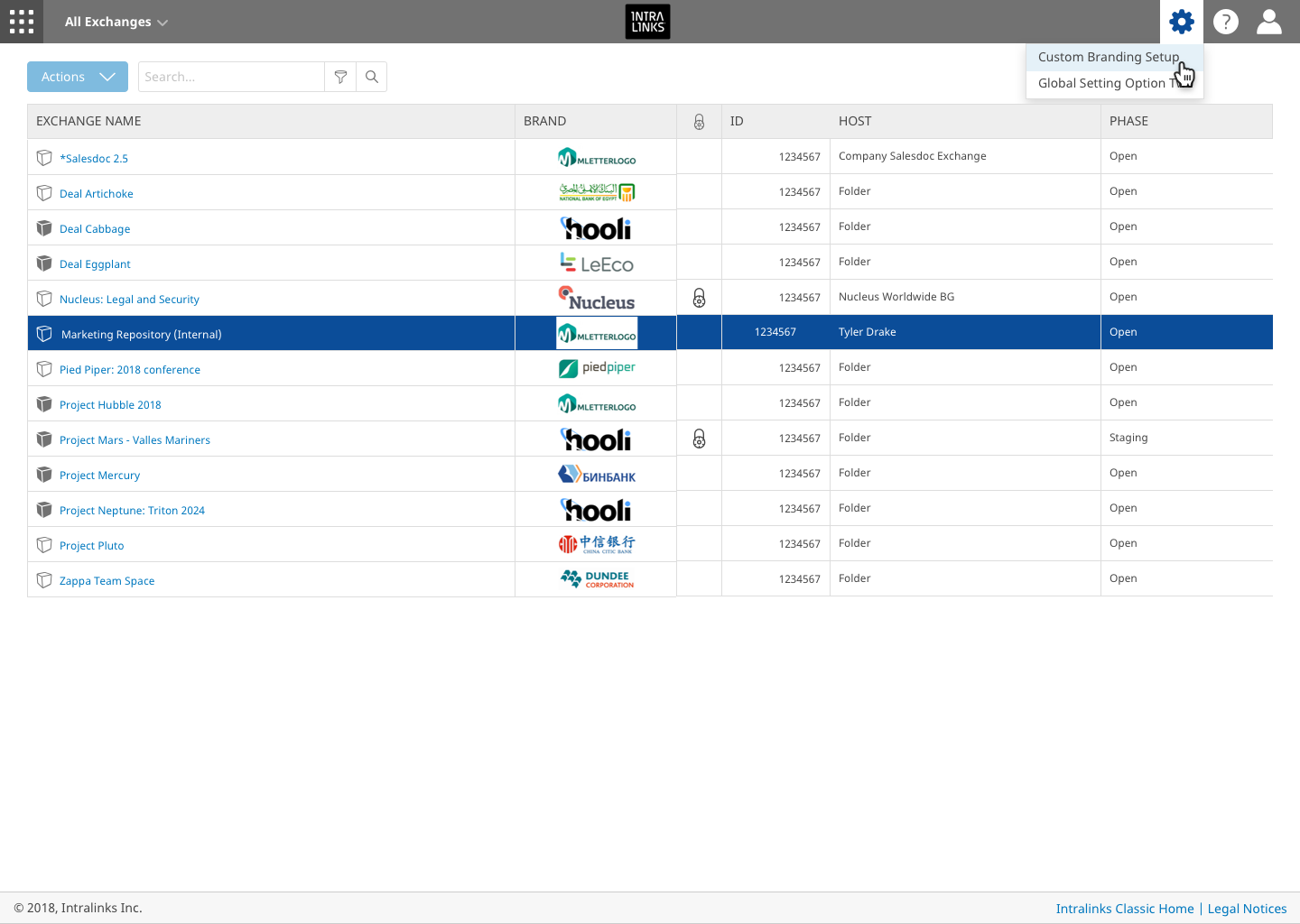
Intralinks HUB: Intralinks branding for the UI, custom brands for each project (Exchange) represented by a logo
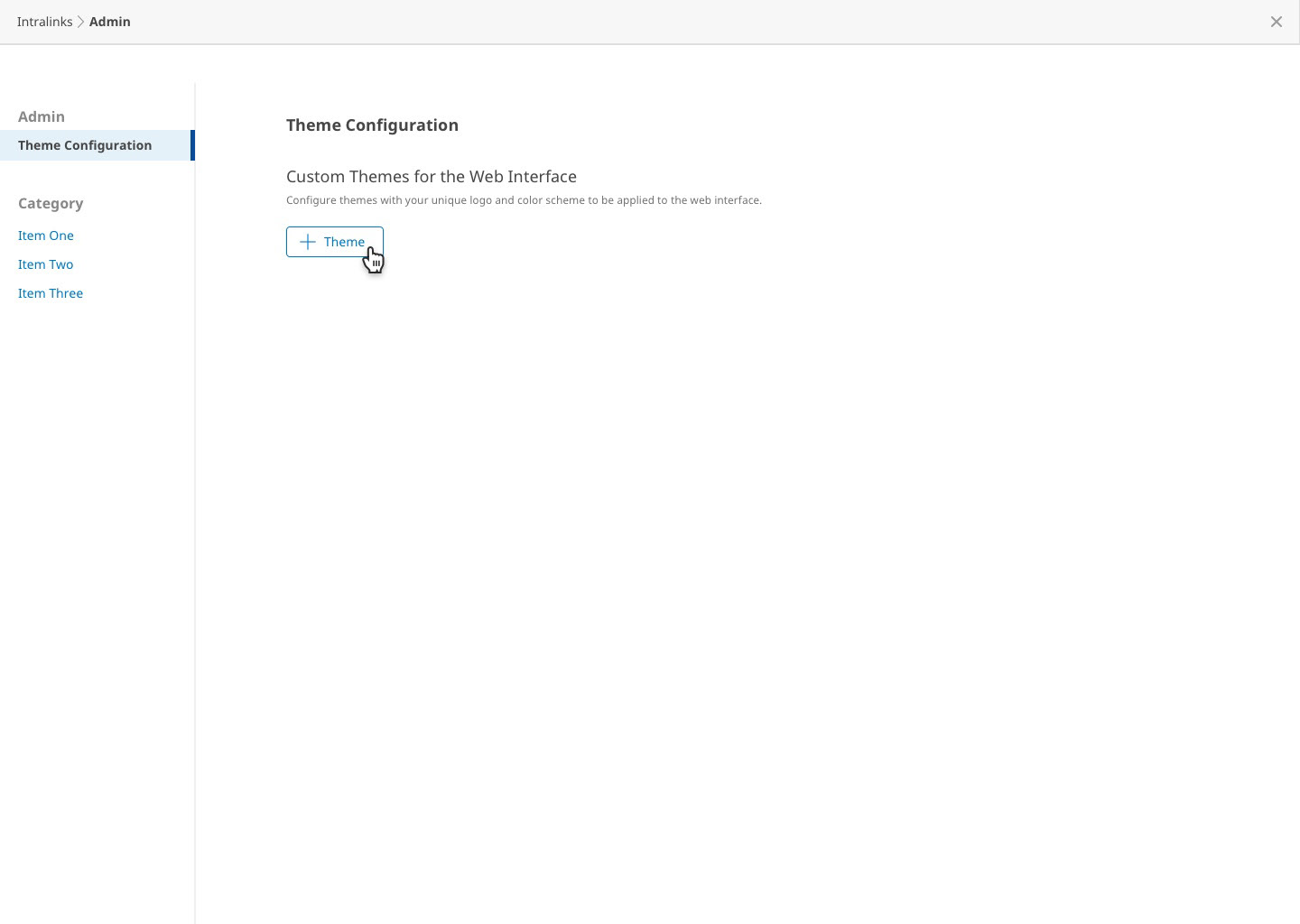
Admin Settings - Add new theme
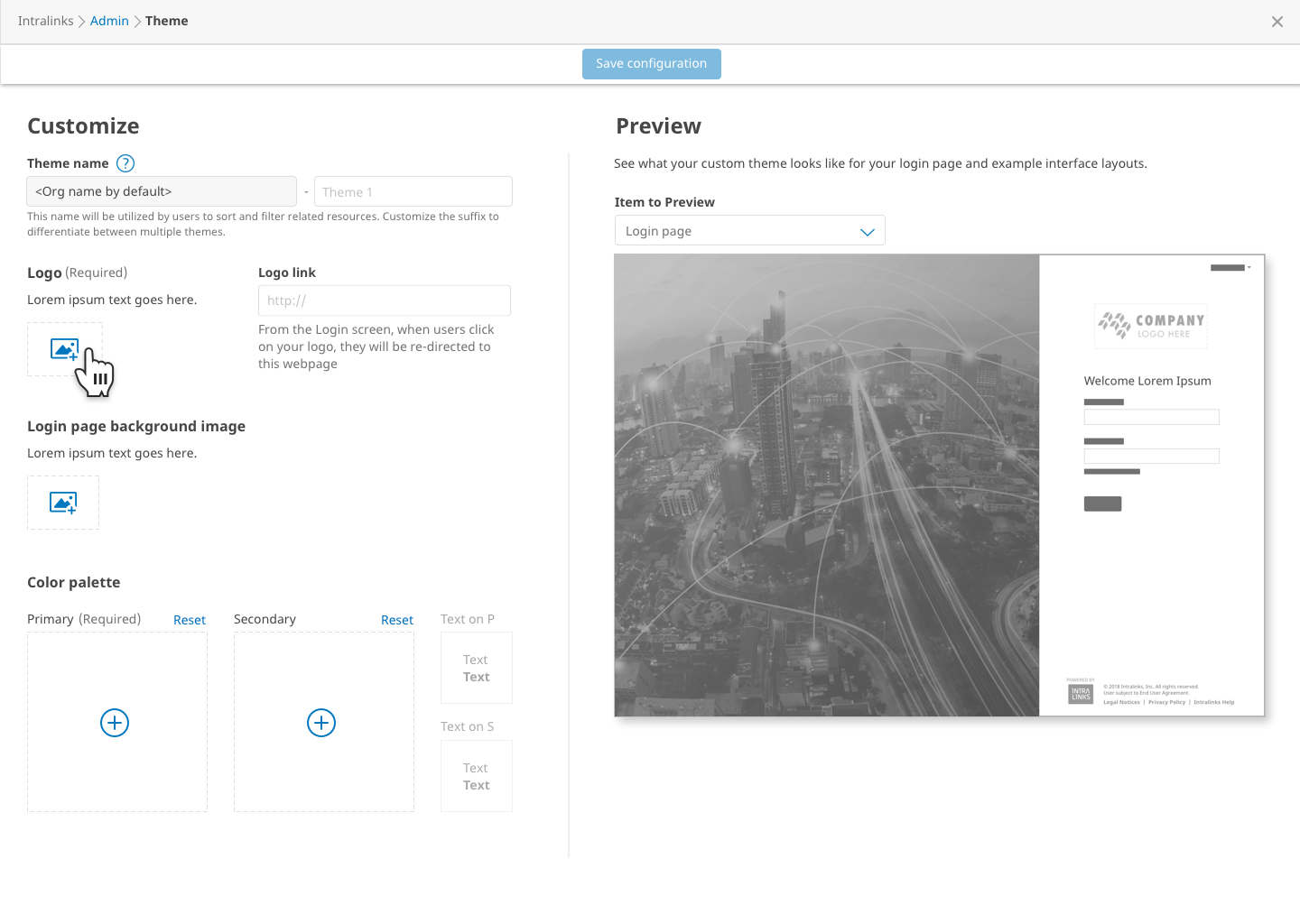
Configurator: Default
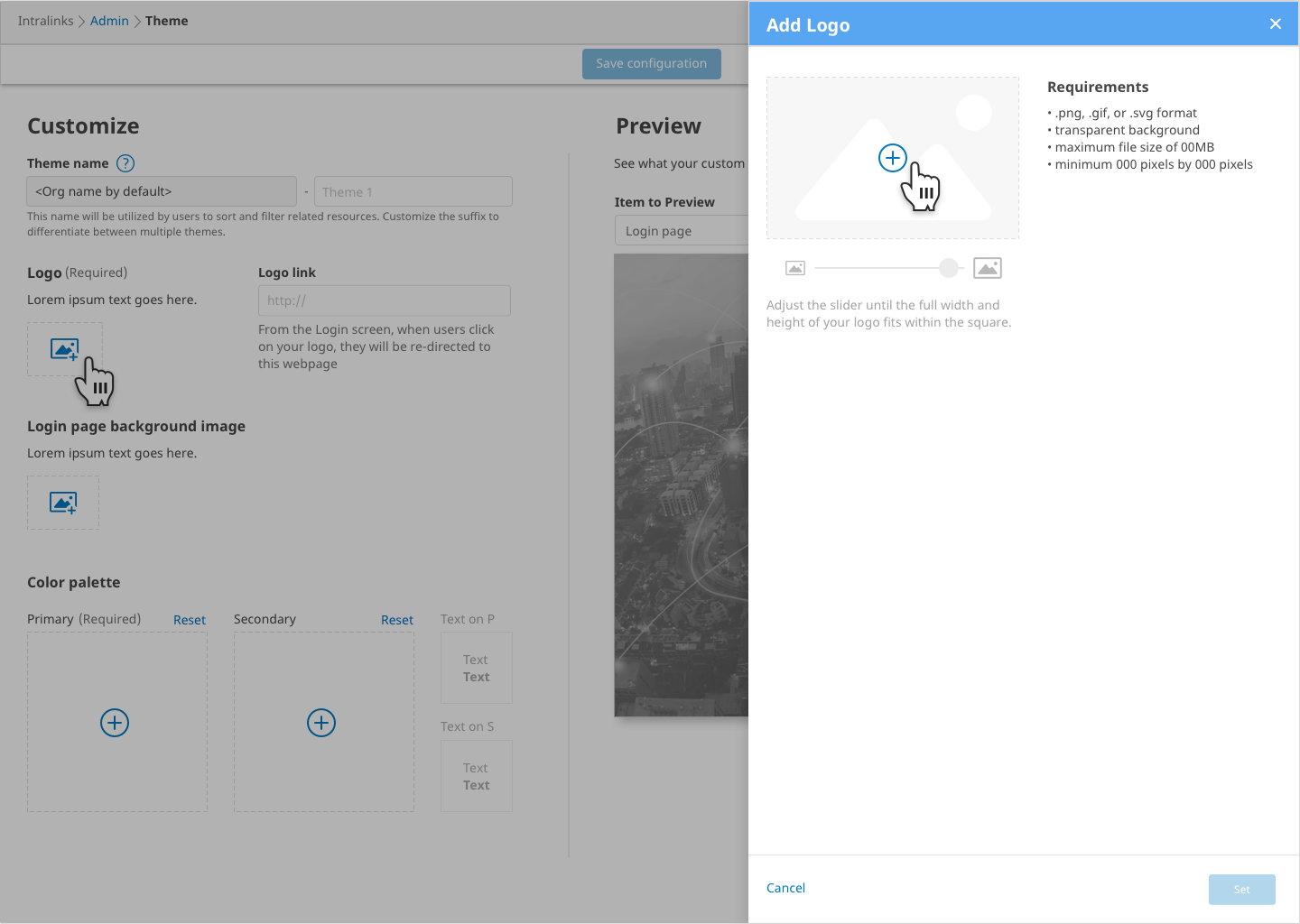
Configurator: Add logo
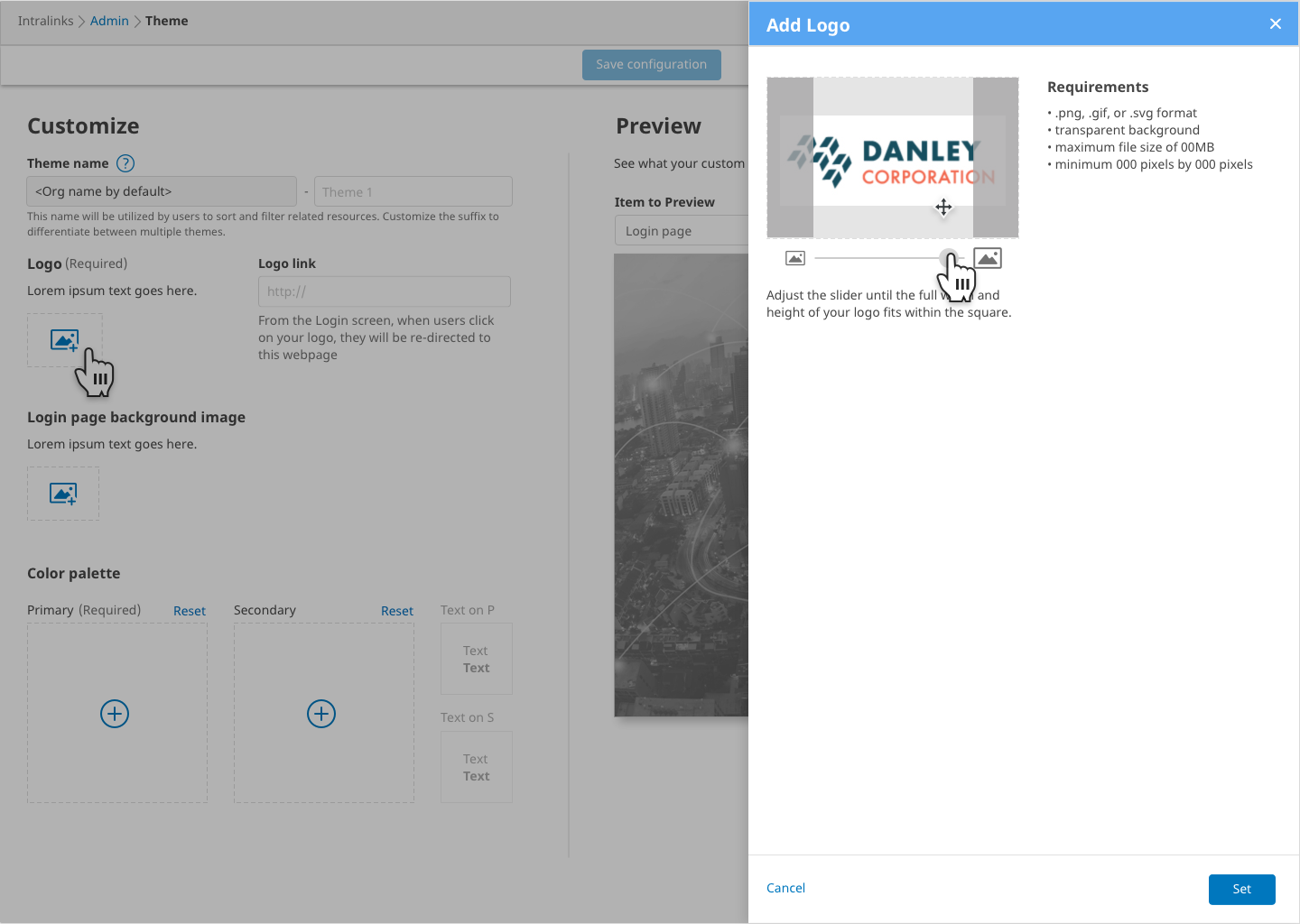
Configurator: Scale, crop logo to fit standard aspect ratio
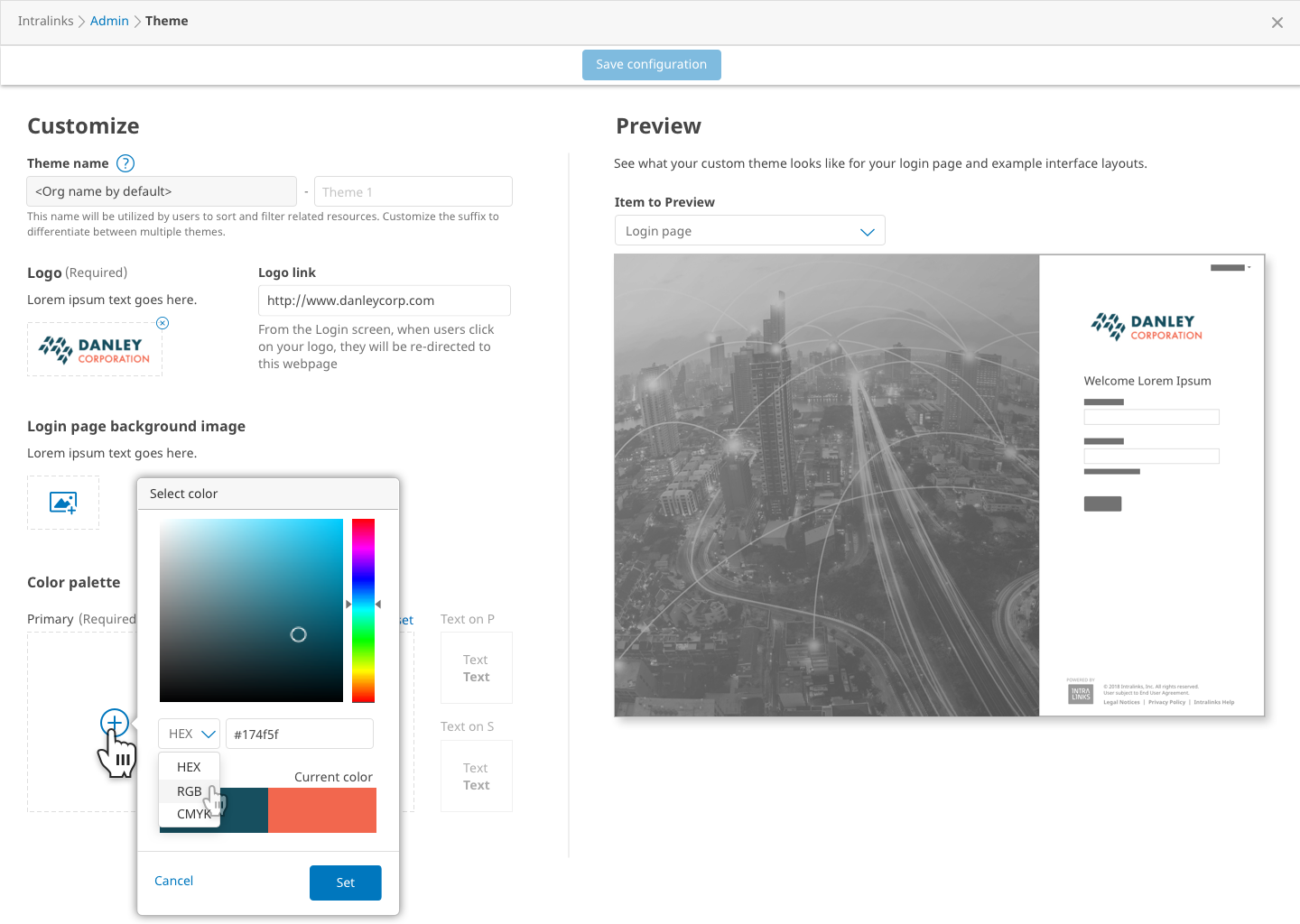
Configurator: Select primary and secondary colors
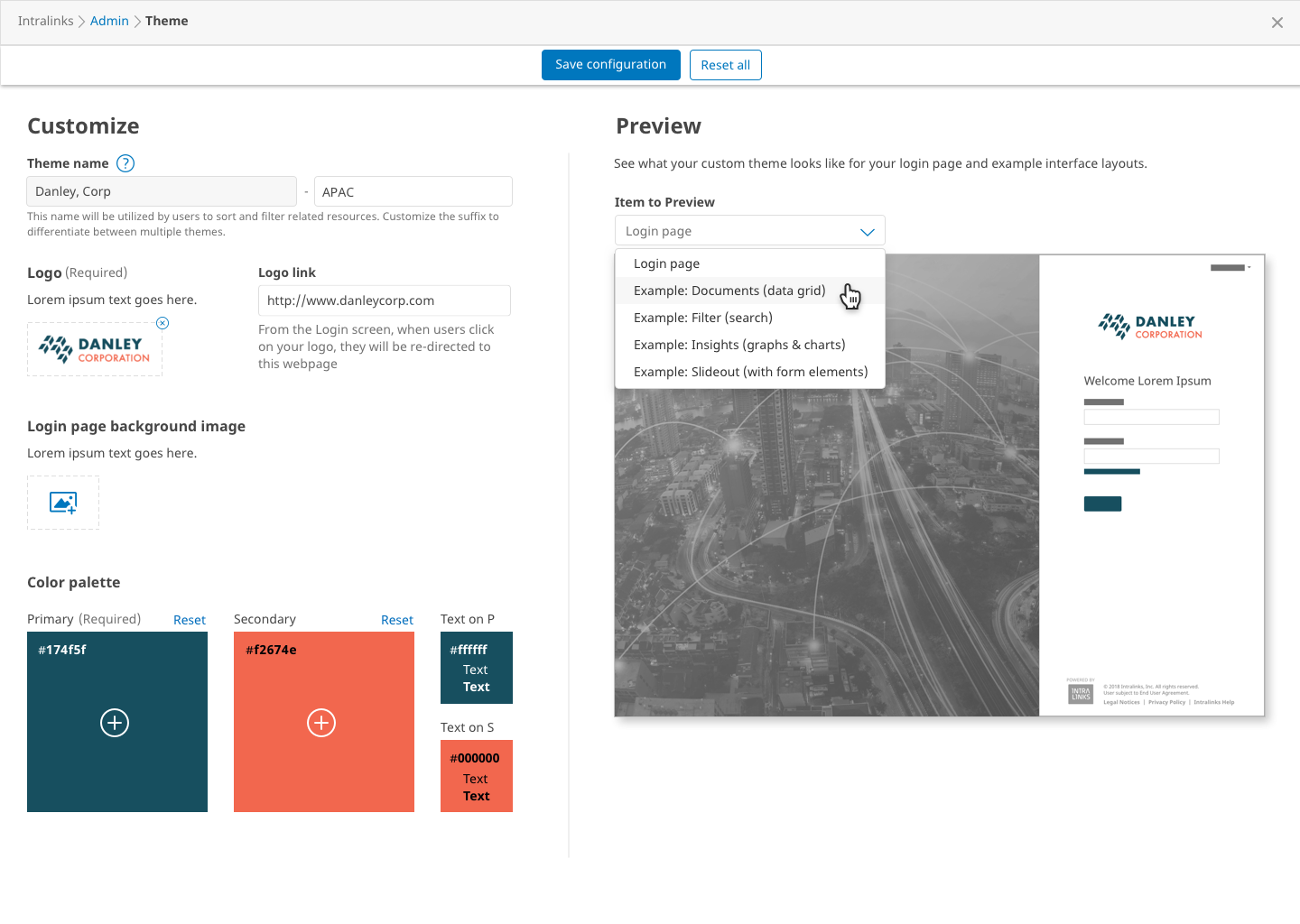
Configurator: Preview - Login Screen
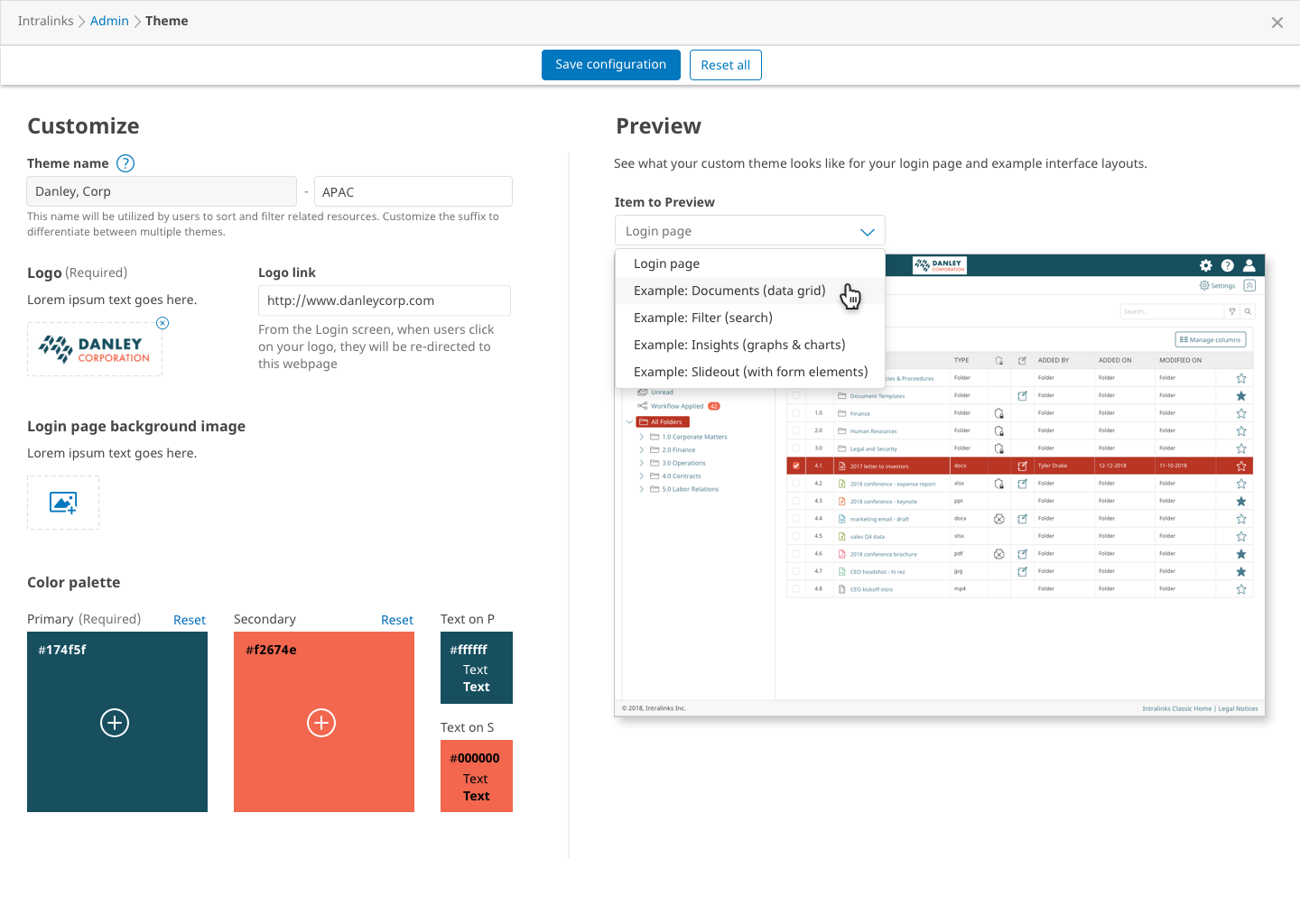
Configurator: Preview - Application
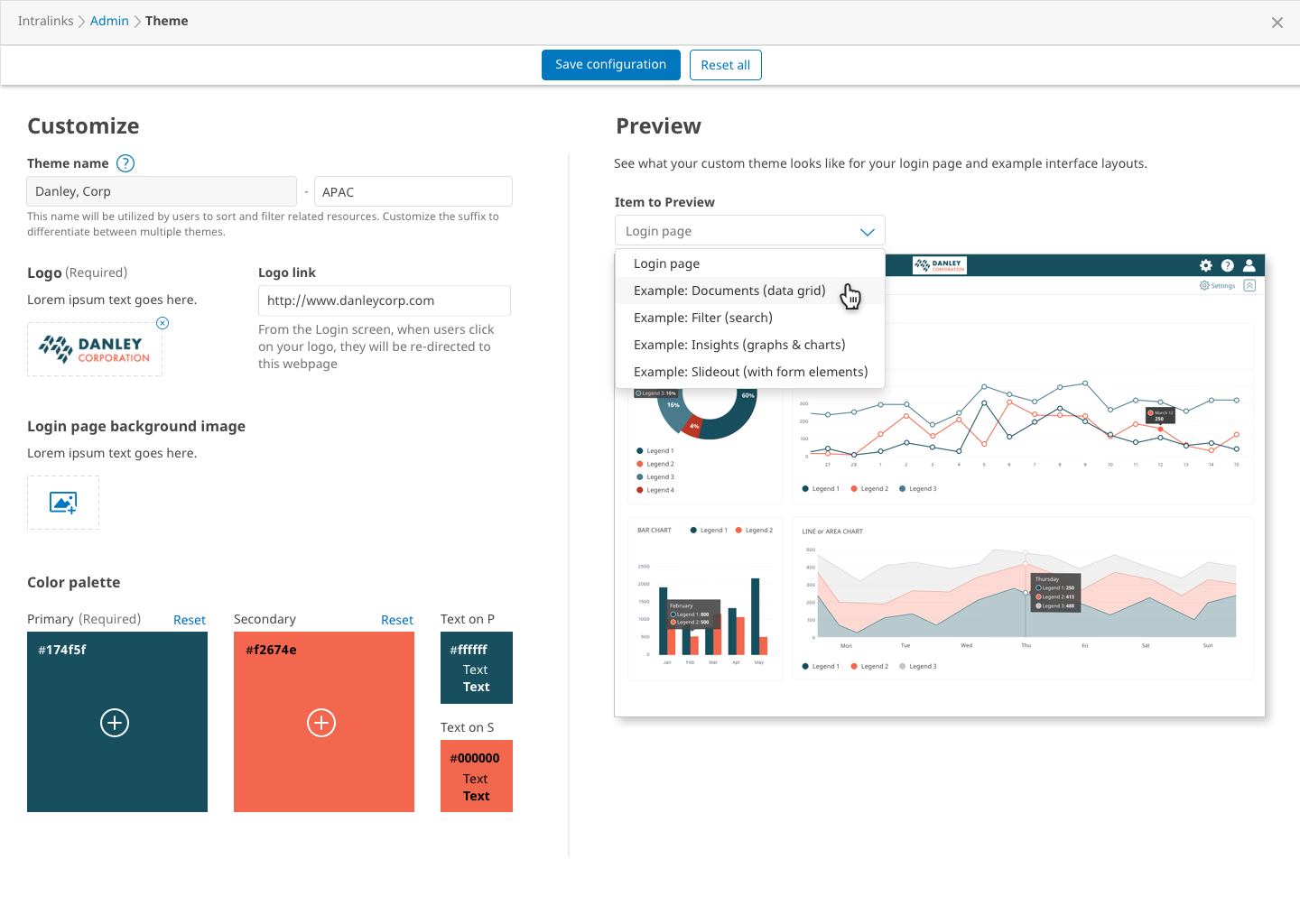
Configurator: Preview - Graphs & Charts
Associating Themes to Projects (Exchanges)
An admin role might want to apply different themes to different projects. For example different branding based on sub-divisions, geographic region, language or different companies within a parent company. We needed an elegant way to apply a specific theme to specific projects (called Exchanges).
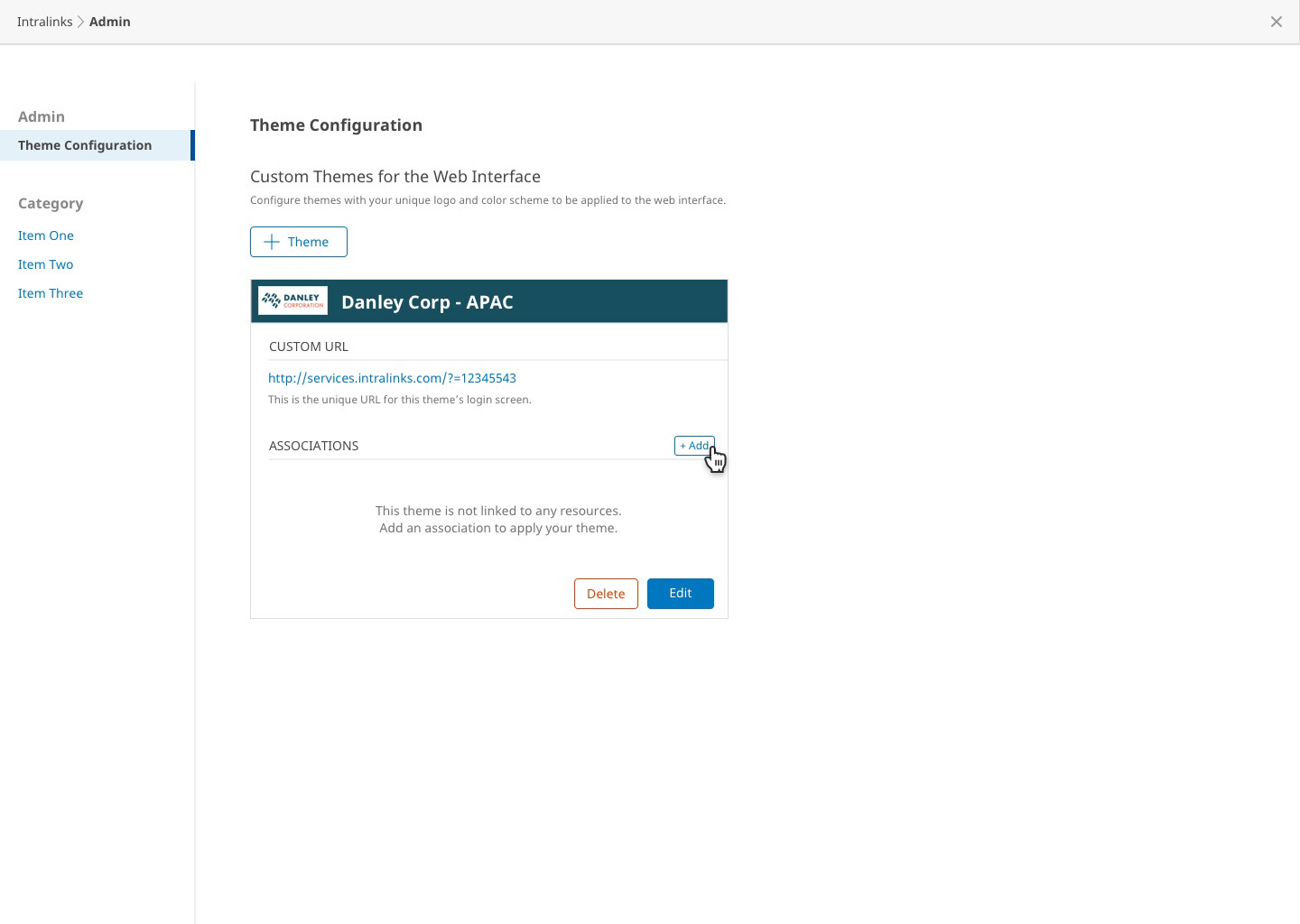
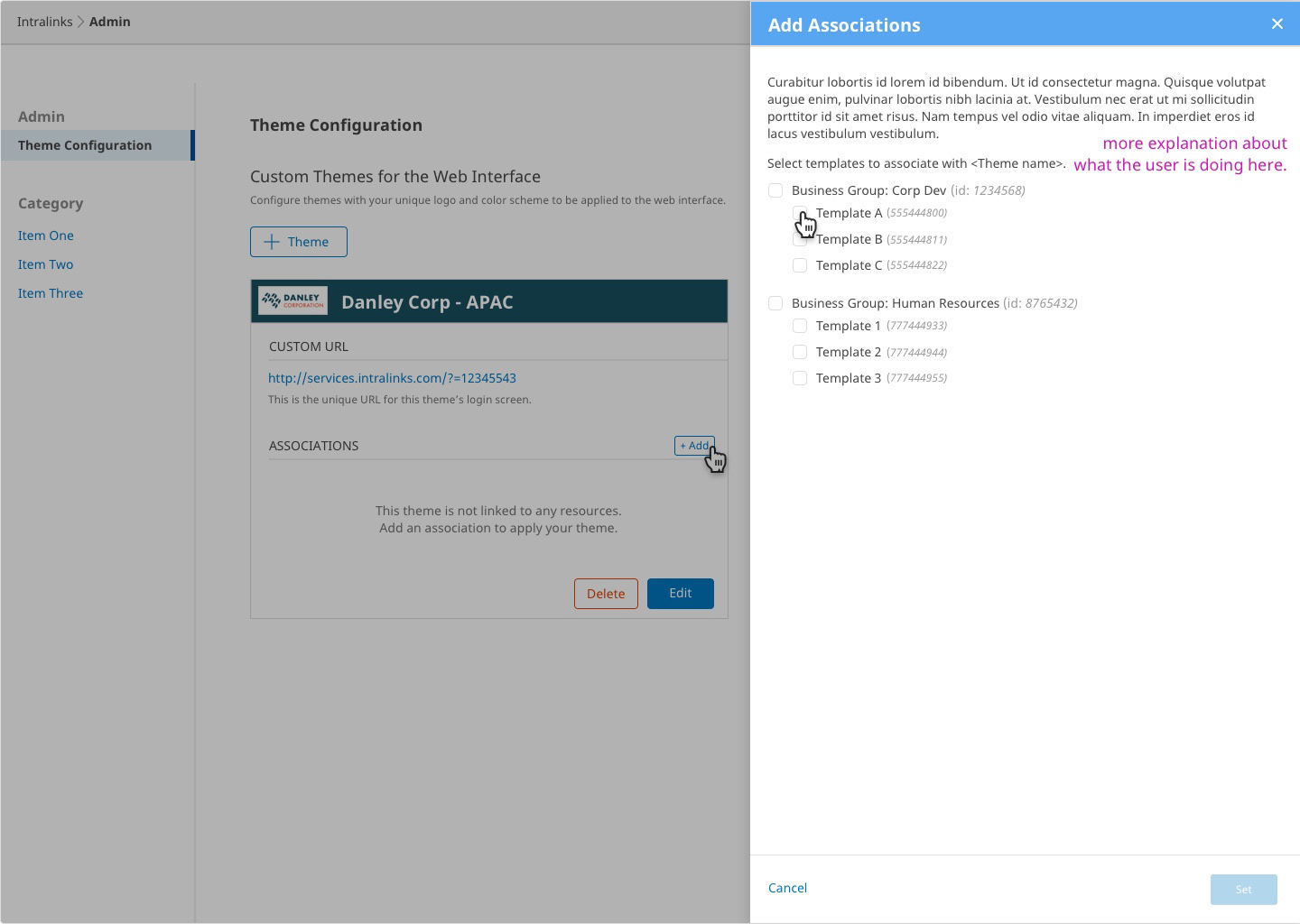
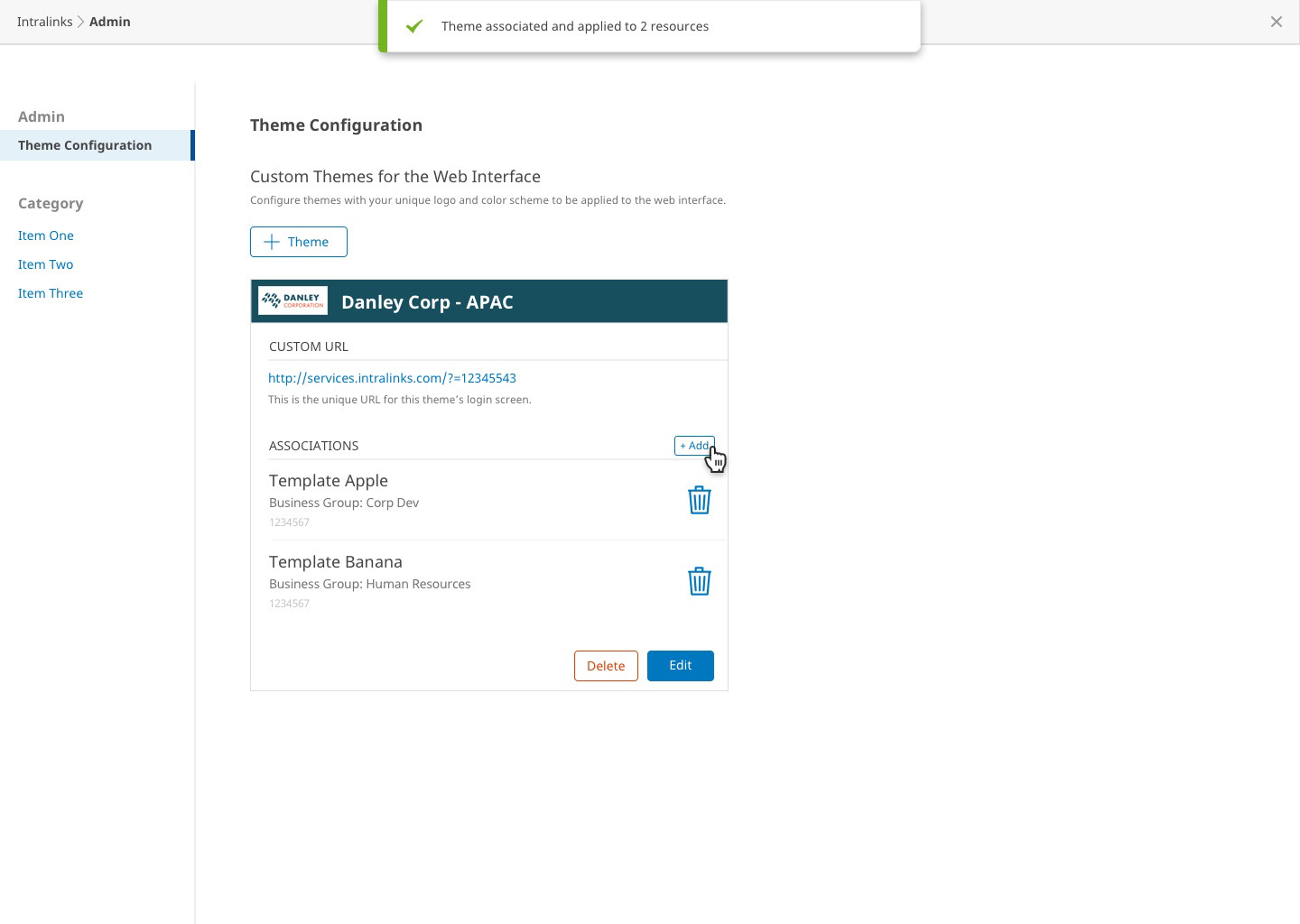
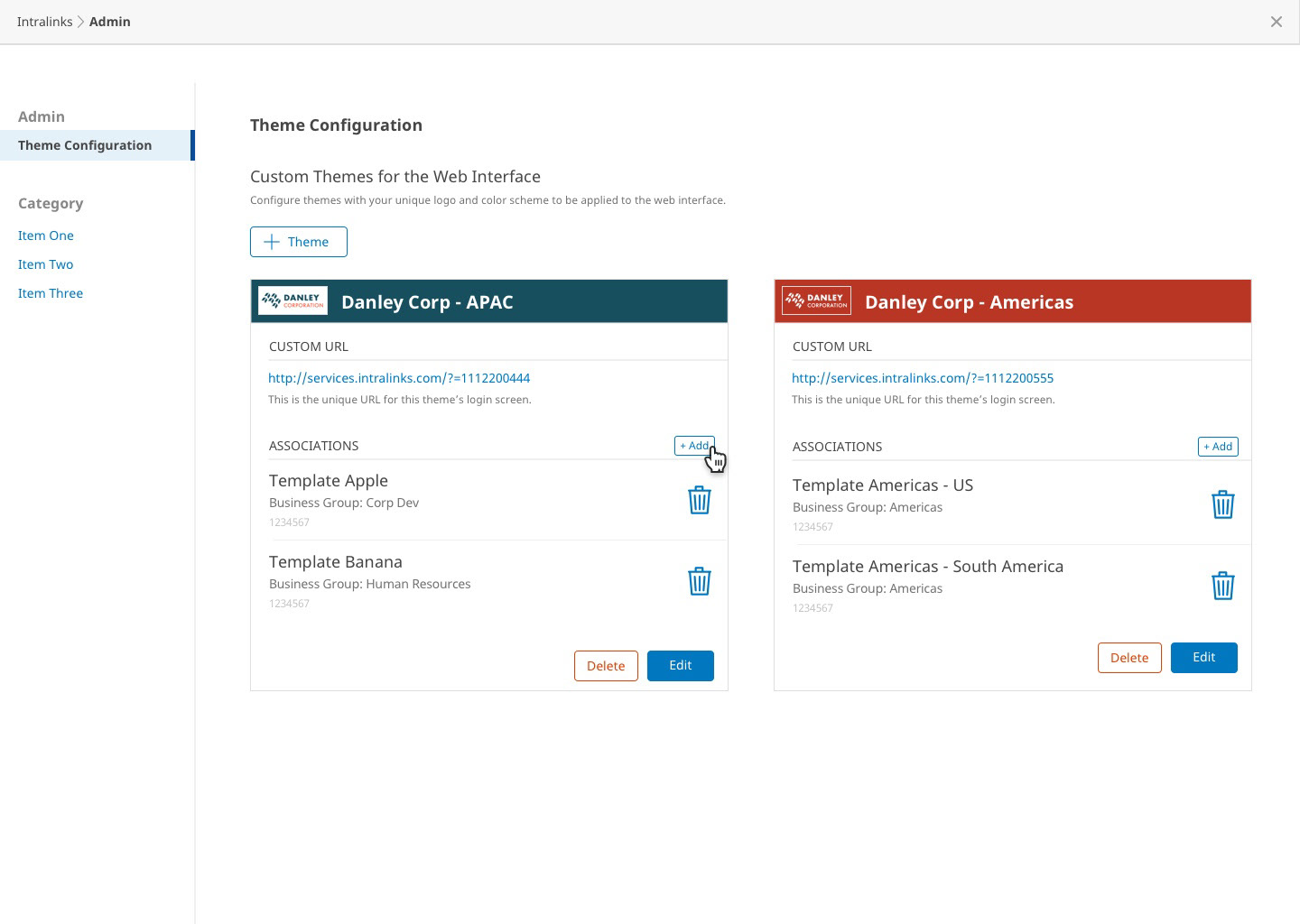
Theming Applied
When customers log into the Intralinks HUB, they could realistically have dozens of different brands. How and when those brands' themes would be represented and applied within the interface was a challenge. We wanted to be true to the customer's brand, but also not be jarring to the end-user by having the interface styling changing as they moved within the application.
Customer logs in via Intralinks login page
If a customer logs in via the Intralinks login page, the Intralinks HUB is shown.
Intralinks branding for the UI, custom brands for each project (Exchange) represented by a logo.
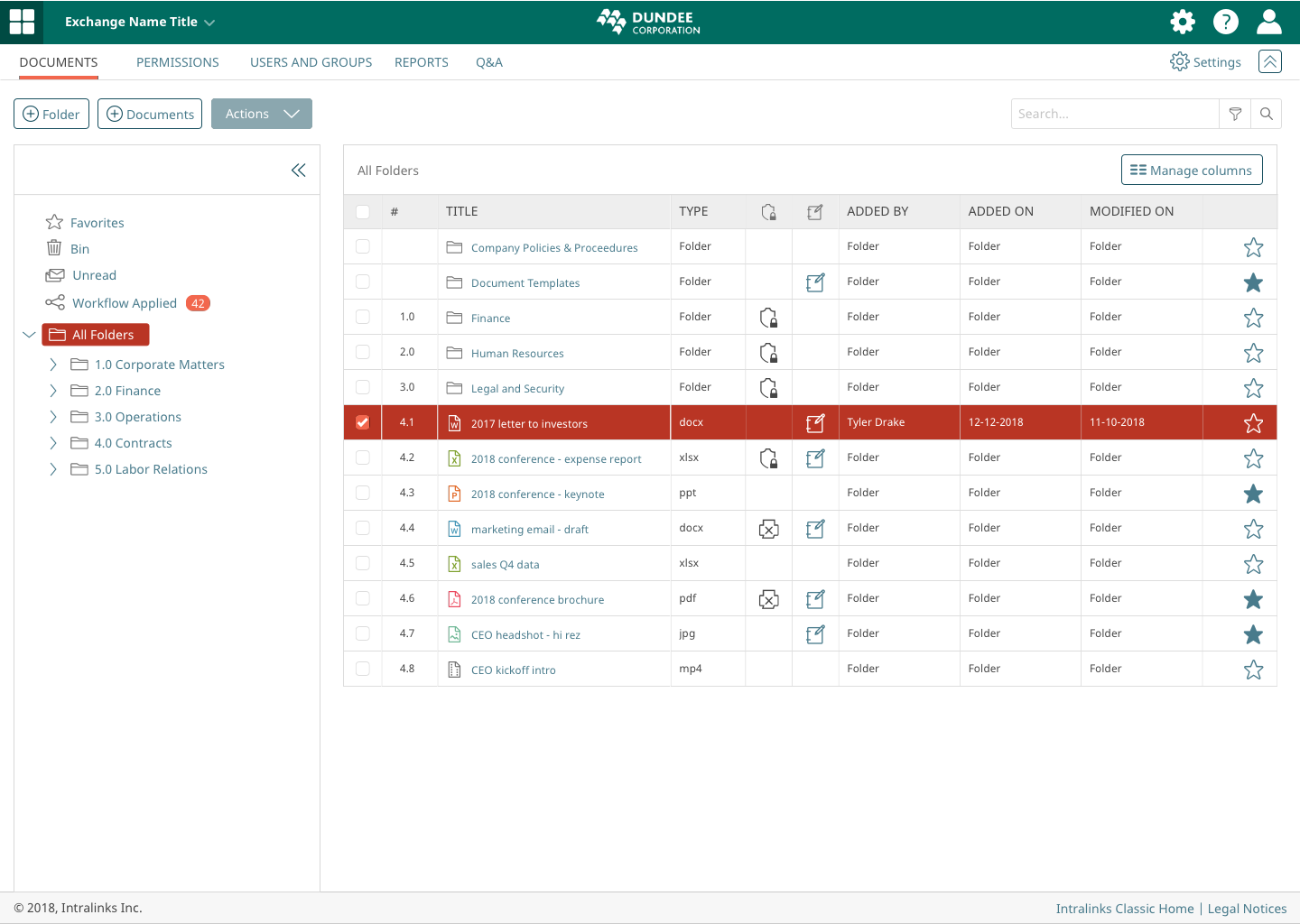
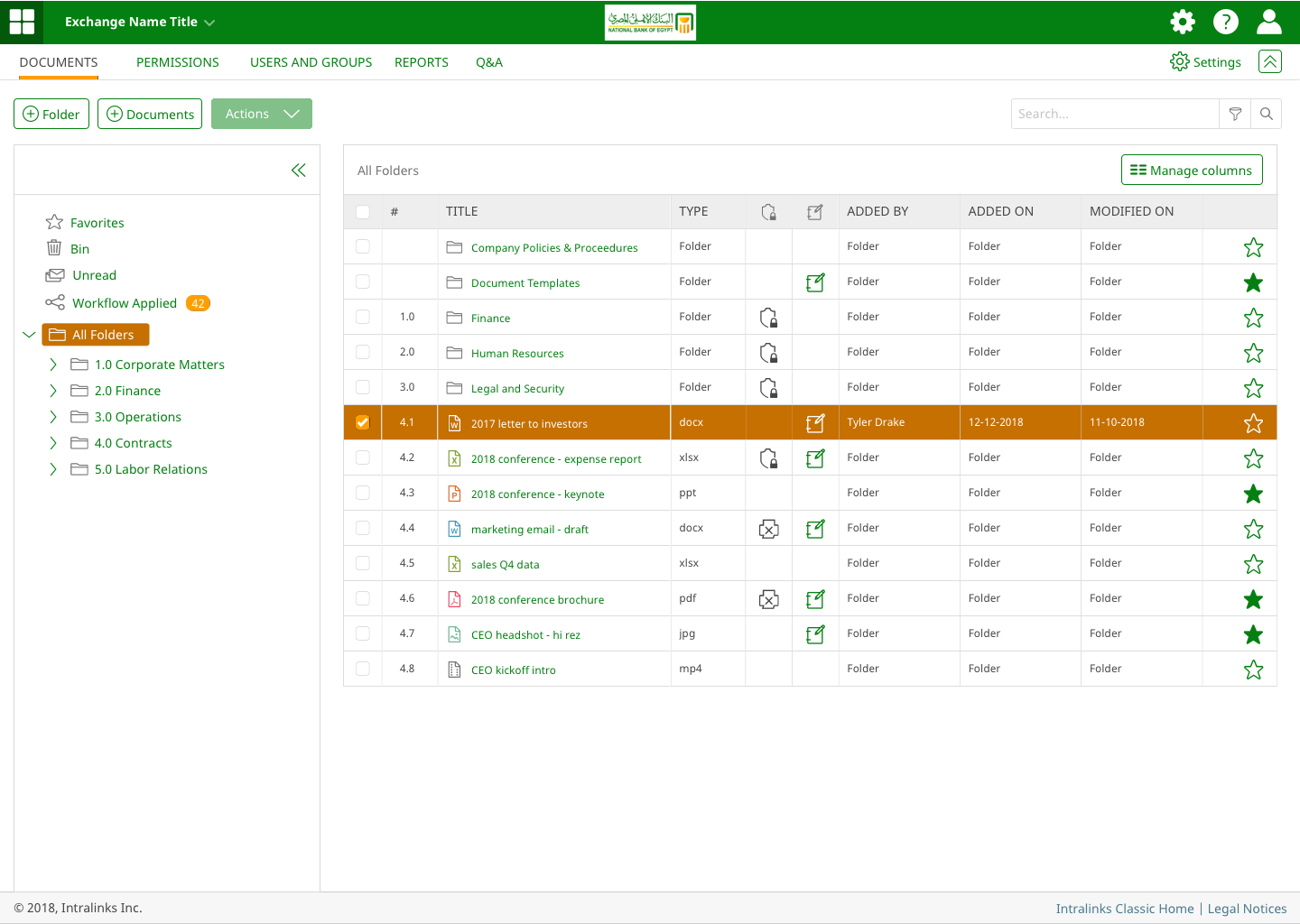
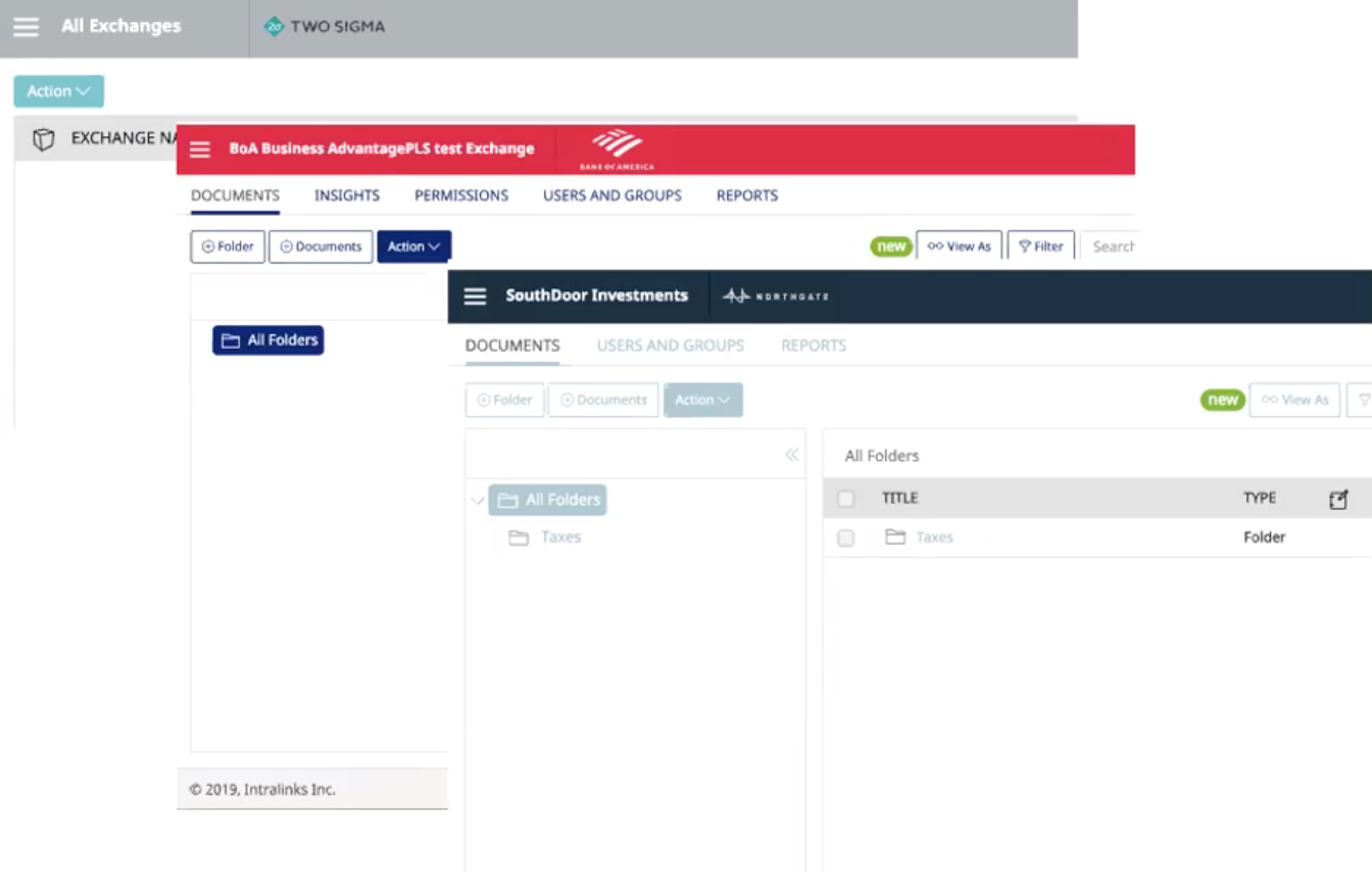
Customer Theming in production!
Once a project is selected from the Intralinks HUB, the interface would change to reflect that project's theming.
Customer logs in via Custom Themed Login Screen
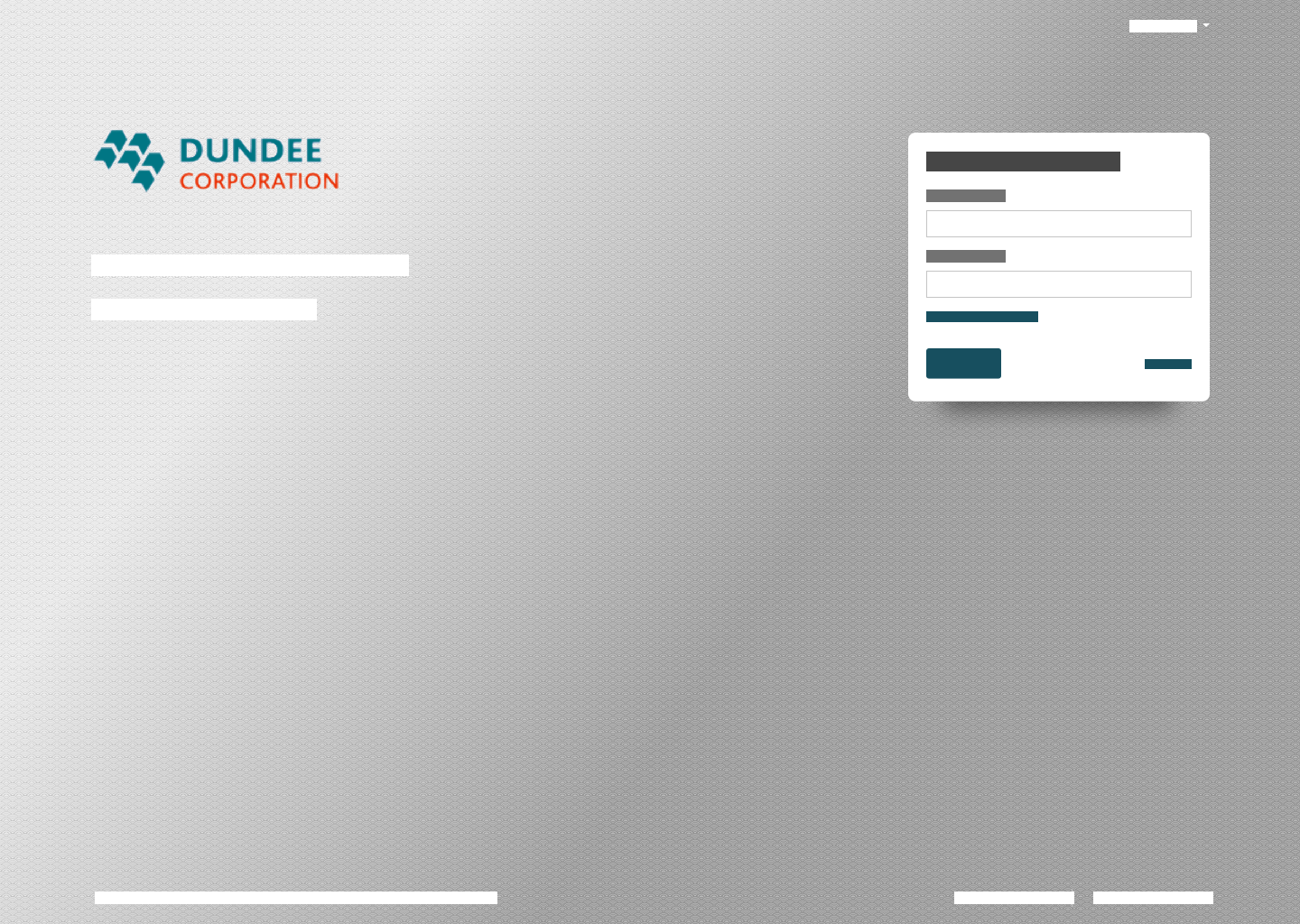
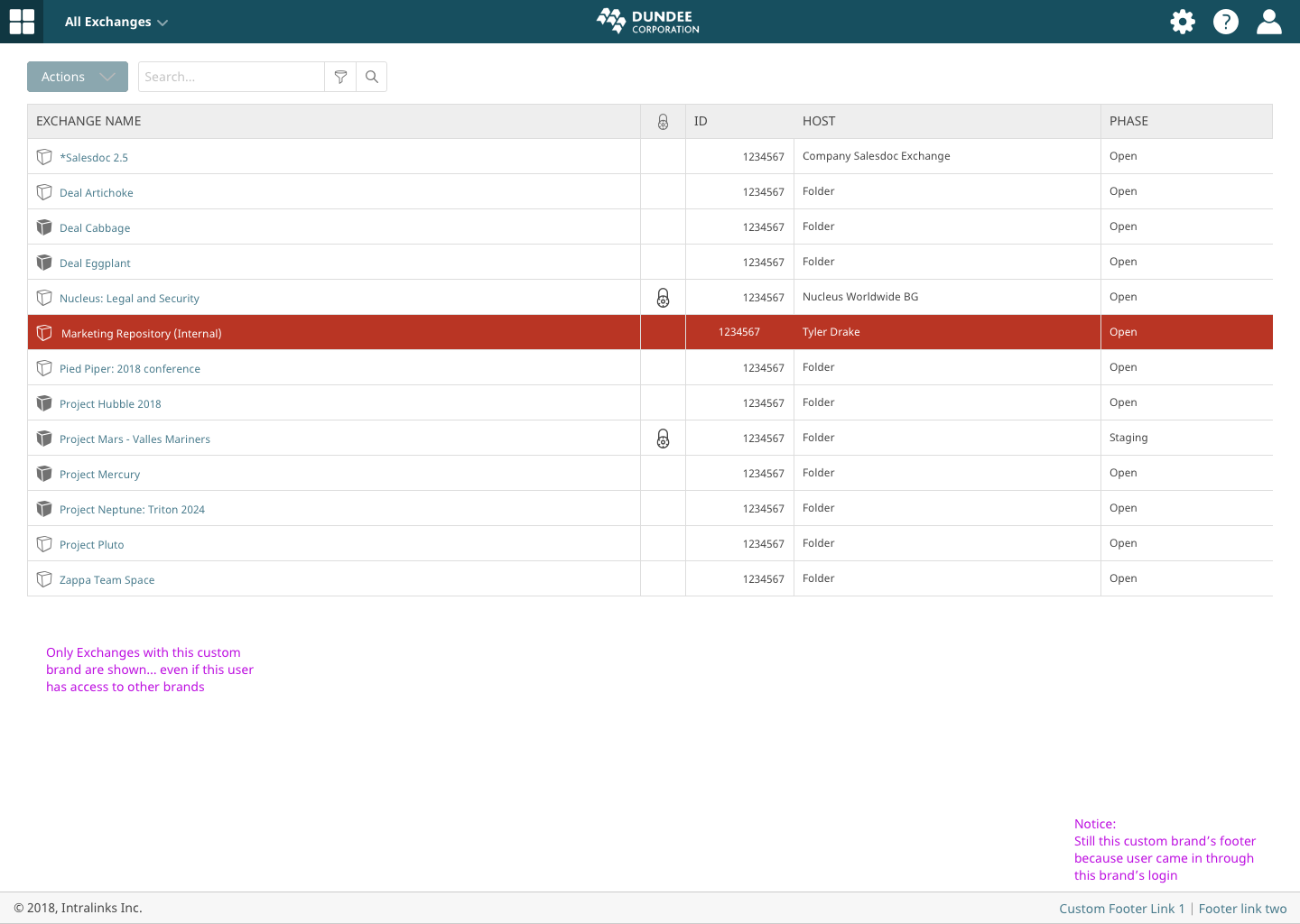
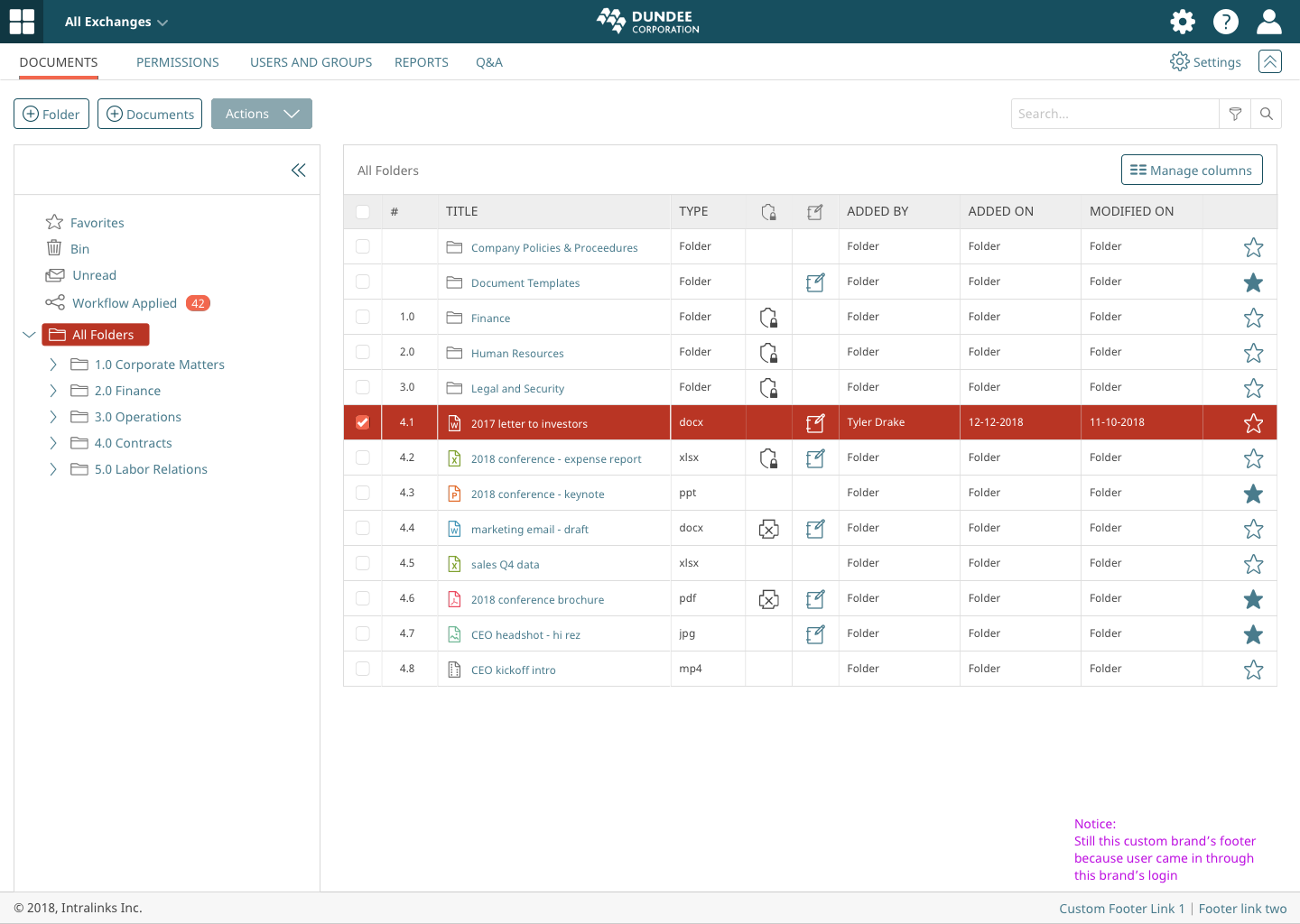
If a customer logs in via the custom themed login page, the HUB will be branded with that customer's theme as well as all projects.
The list of projects within the HUB will be filtered to ONLY show projects for this theme.
The list of projects within the HUB will be filtered to ONLY show projects for this theme.